E-mail or Text Message Alerts
It is quick and easy to sign up for e-mail or text alerts via online banking. Just follow these three easy steps.
Step one – Login
The first step is to log into your account. To do this, go to First Choice FCU website. Log into Online Banking, and select the Alerts Tab.
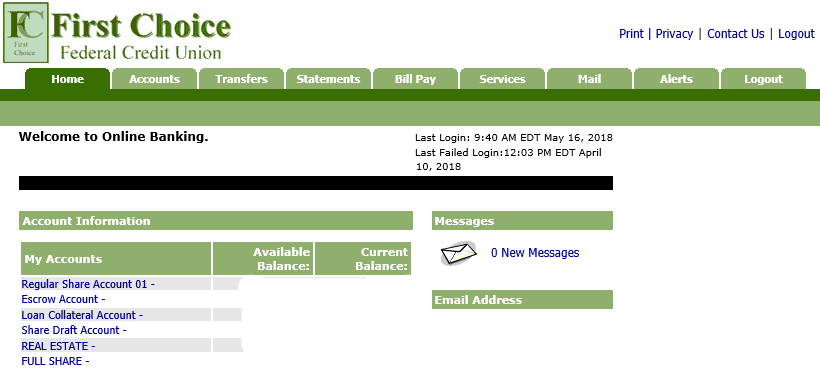
Step two – Select the alert type
Next you will need to select the type of Alert you would like to set up. Your choices are as follows:
- Balance Inquiry
- Check Cleared
- Loan Payment (reminder to pay loan, you set the days before due date)
- Maturity Date (CD Only)
- Periodic Balance (set the interval)
- Personal (message to yourself that you can set up at any time. i.e. “pay taxes by end of month”)
- Transaction (look for a specific type of transaction to come out of this account)
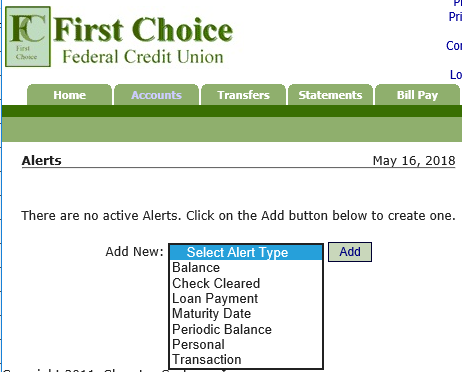
Step 3 – Set criteria and write the message
In this example, we used is a Balance Alert. Any time the Share Draft Account falls below $50.00, ‘Michael’ would get an alert.
If you do not want to use email, you can set up text alerts the same way by following the circled link.
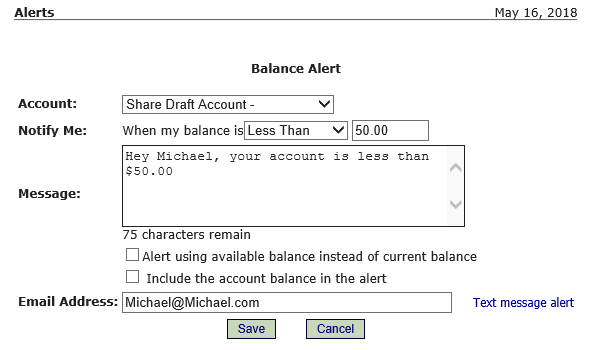
Video of alerts being setup in First Choice FCU online banking
If you have any other questions, comments or need further assistance with your account or Alerts in our mobile app or online banking portal through our website, contact First Choice at any time.


